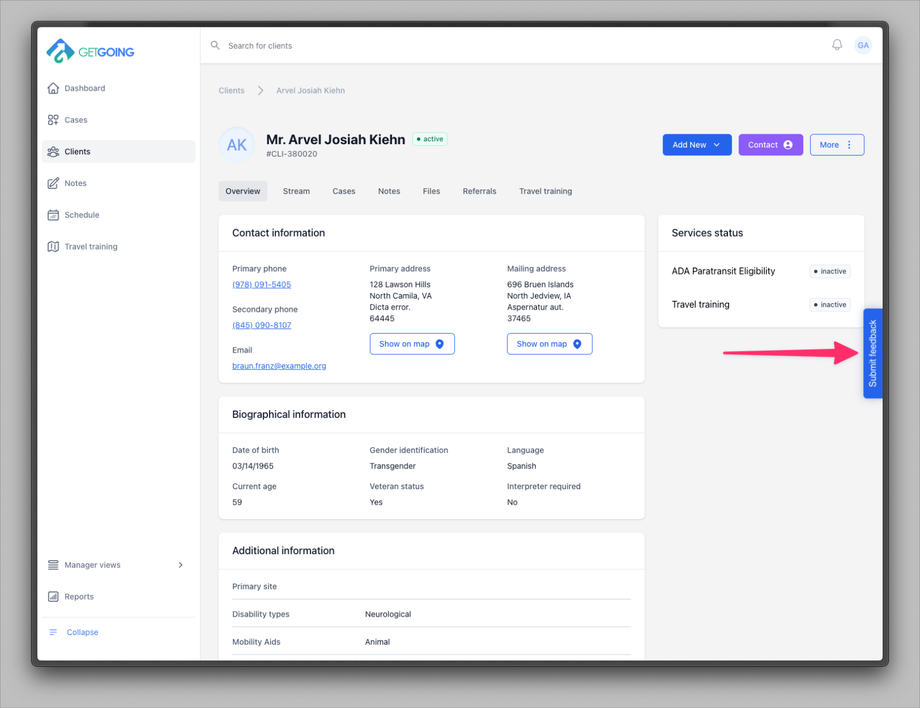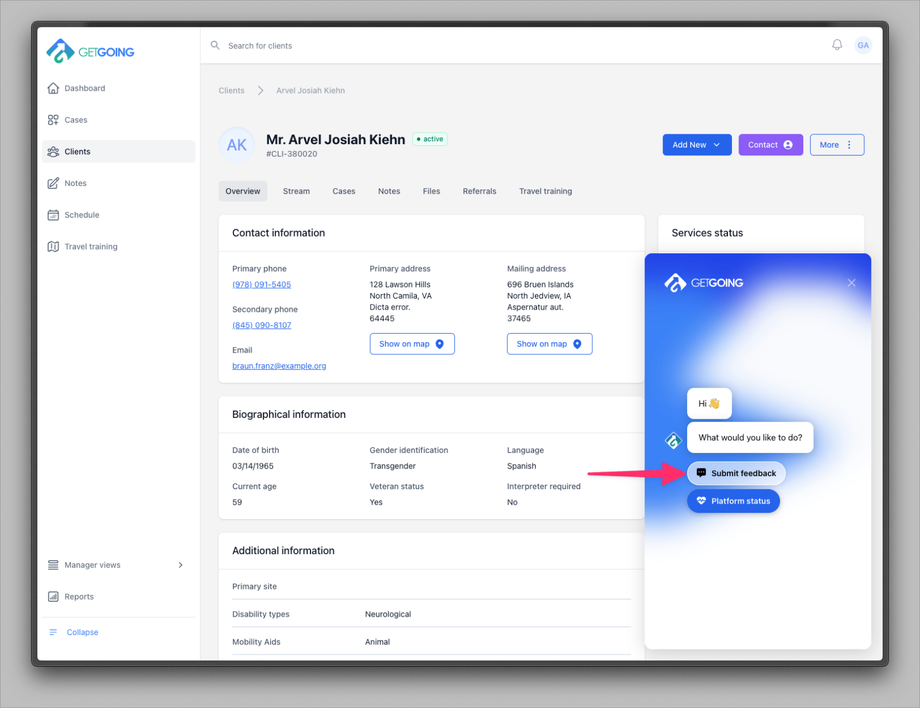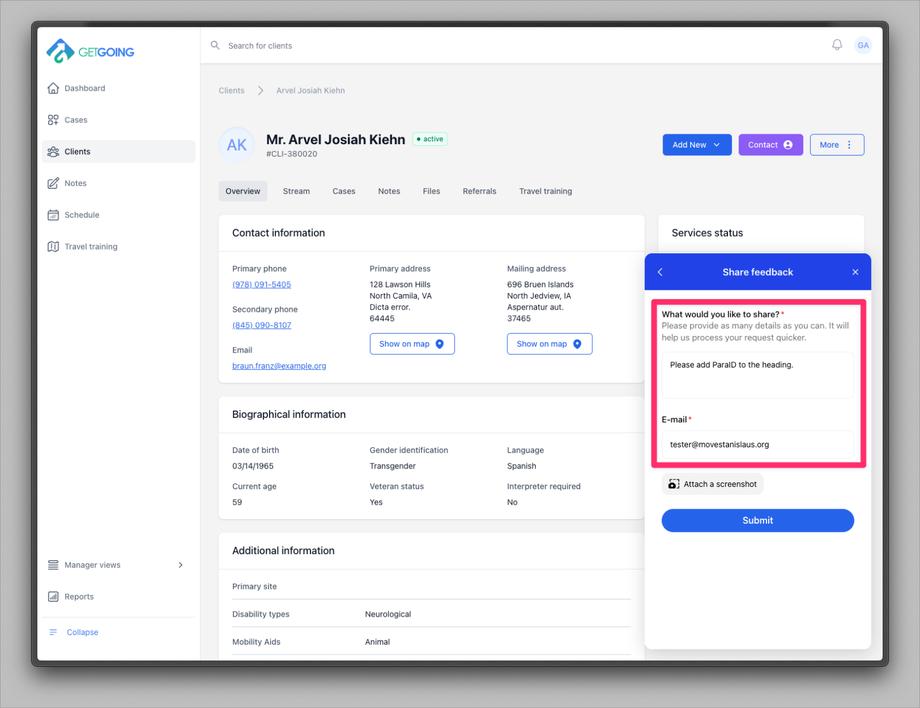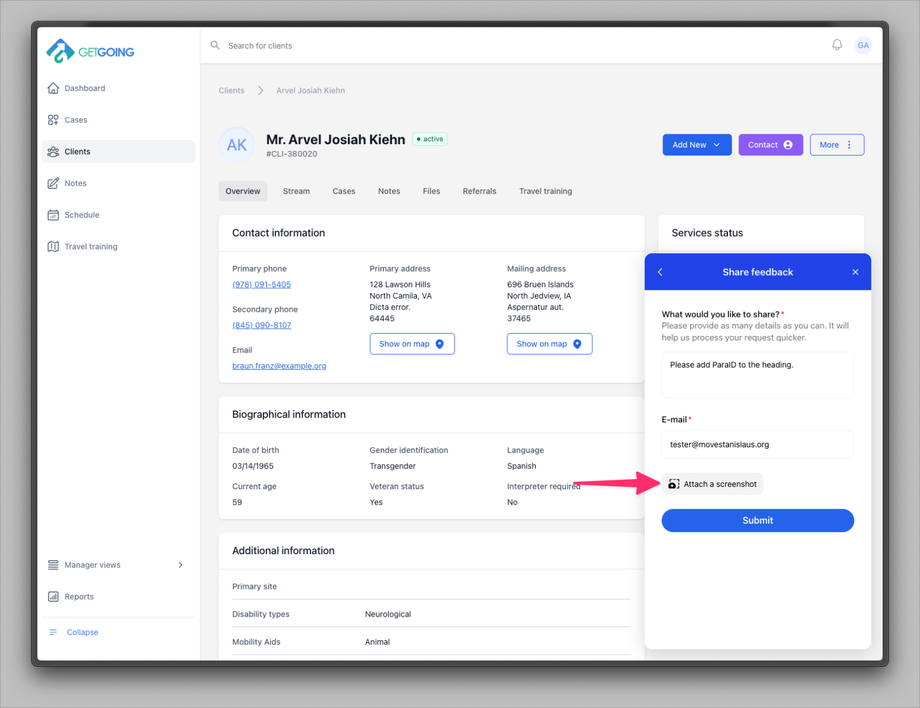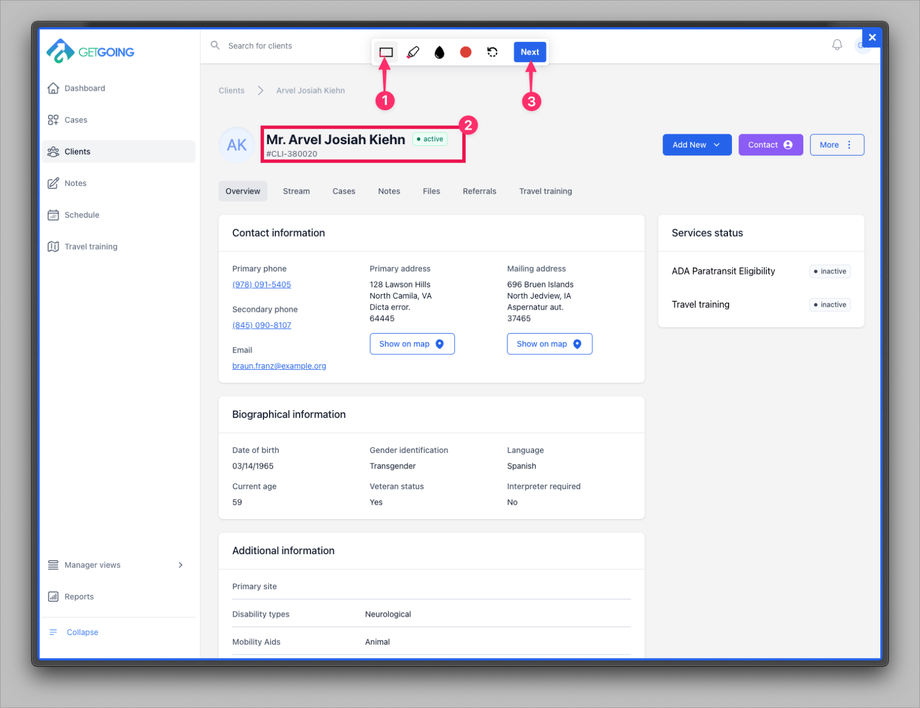Introduction
By adhering to the outlined process, you not only make your voice heard but also contribute to a more efficient and productive feedback experience. Whether it's a suggestion for improvement, a commendable feature, or an area needing attention, your input is a key component in our journey of continuous improvement. Let's embark on this journey together, ensuring that every piece of feedback paves the way for a better and more user-centric experience.
App Issues & Feedback Reporting
We've made it easy to report bugs and provide feedback on the app with our integrated feedback widget. You'll find the widget conveniently located on the middle right-hand side of the screen.
To share your feedback, please click on the widget and select the "Submit Feedback" option.
Whether you are reporting an issue, requesting a change, or suggesting an improvement, we ask for detailed information regarding your request. This helps us understand the scope of the work and prioritize your request accordingly. Additionally, we request your email address so that we can contact you with any clarifying questions, should they be necessary.
Attaching screenshots
When using the feedback widget, you can easily attach a screenshot to provide more context for your submission. To do this, simply click on the "Attach a screenshot" button located at the end of the form.
This feature can be incredibly helpful in identifying and addressing any issues you encounter while using the app. We encourage you to take advantage of this capability to help us make the app the best it can be.