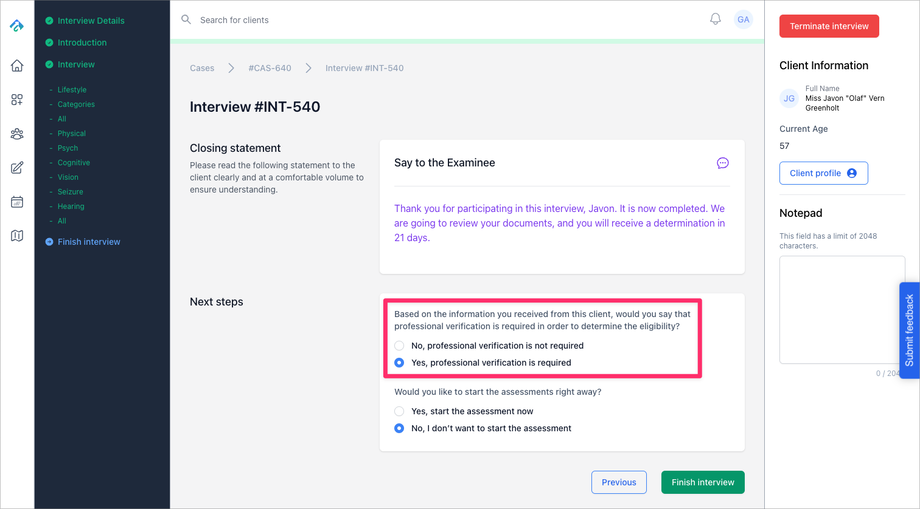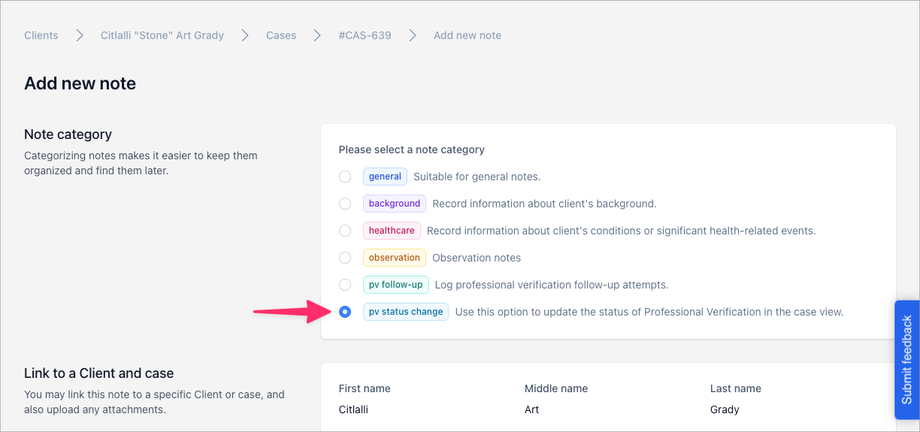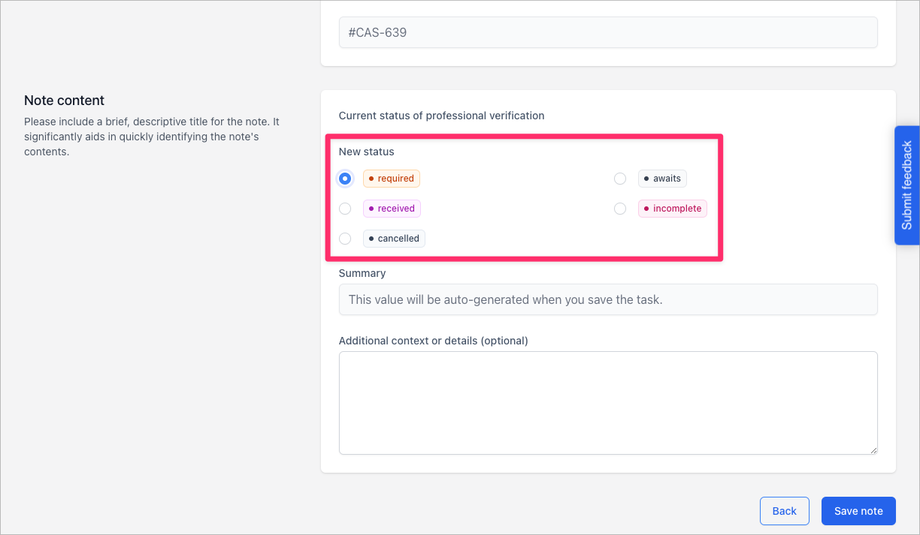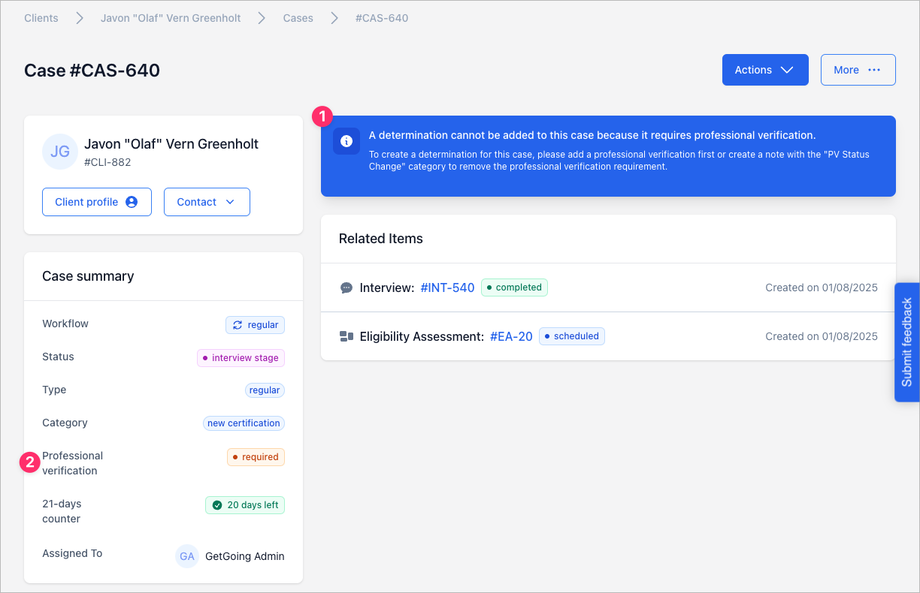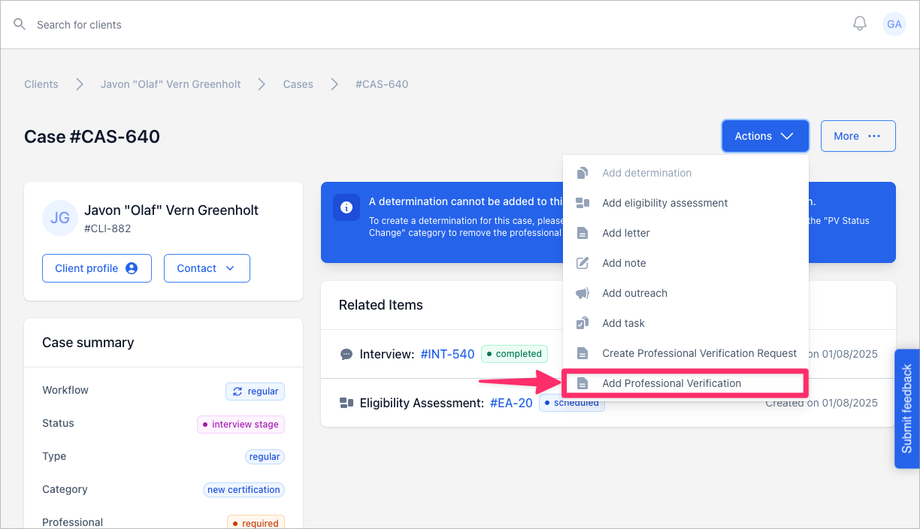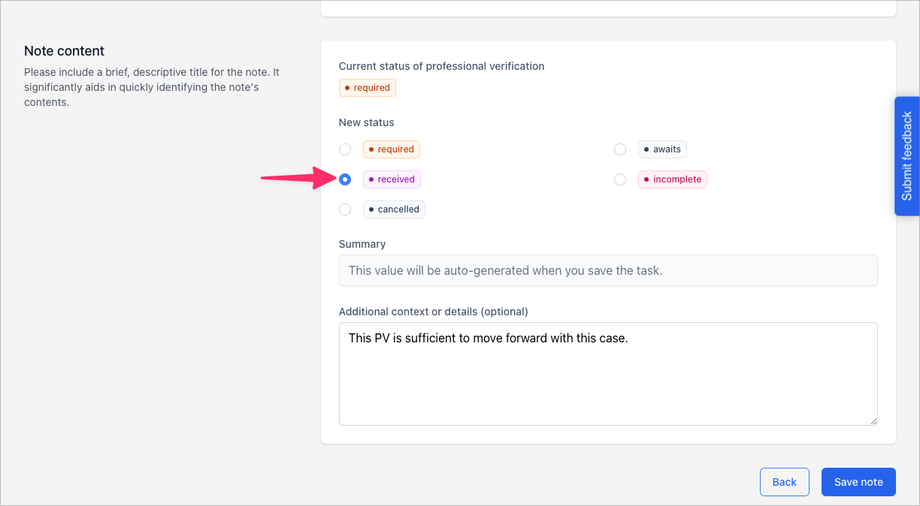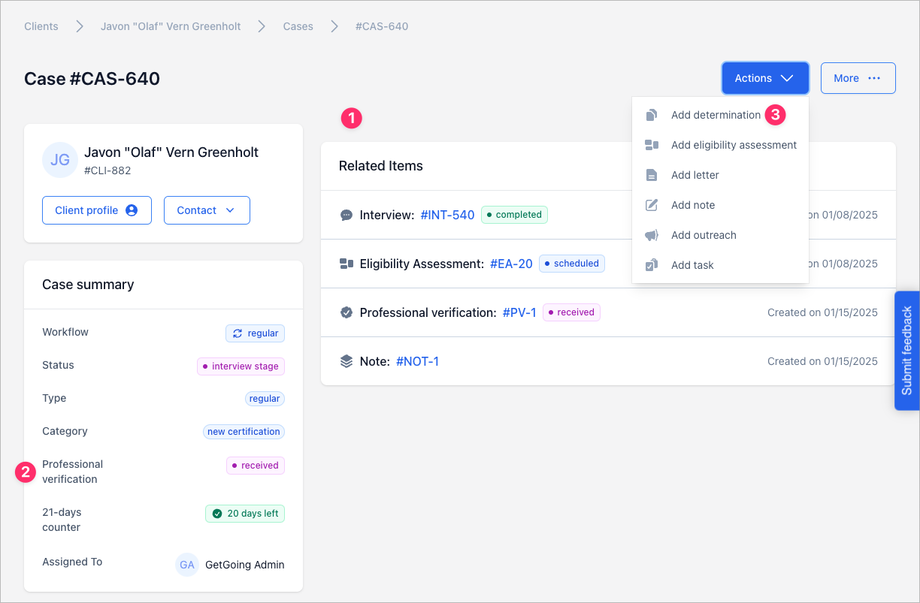Professional Verification (PV) helps validate whether a client's stated condition qualify them for ADA Paratransit Services. In GetGoing Cloud, the PV process is designed to maintain integrity by preventing determinations or case completion until either a PV is properly processed or explicitly marked as not required.
Setting up Professional Verification requirements
You can make a PV required in two ways:
Method 1: During the Interview
At the final step of the interview process, you can indicate that a PV is required:
Method 2: Using Case Notes
- Create a new Note
- Select the "PV status change" workflow
- Choose "required" status
Once set, you'll see:
- A banner at the top of the case view
- Updated status in the "Case summary" box
Processing Cases with required PV
When a PV is required, you must complete two steps before creating a determination:
Step 1: Add the Professional Verification:
- Click the "Actions" button
- Select "Add Professional Verification"
Step 2: Mark the PV as Received
- Create a new note with "PV status change" workflow
- Select "received" status
After completing these steps:
- The PV info banner will disappear
- The case's PV status will update
- The "Add determination" option will become available
Canceling PV requirements
If you determine that a previously required PV is no longer needed:
- Create a new Note
- Select the "PV status change" workflow
- Choose "cancelled" status
This action removes the PV requirement from the case, allowing you to proceed with the determination process.